Project Management System
 App for Windows
App for Windows
 App for Linux
App for Linux
 Installation Guide
Installation Guide
 App for Windows
App for Windows
 App for Linux
App for Linux
 Installation Guide
Installation Guide
The terms of the agreement between the Customer and the Implementer are presented in the form of a table that contains the columns: "N", "Parameter" and "Your offer", as well as the columns that are displayed depending on the status of the agreement and the role of the user, these are: "Agreement ”, “Implementer's offer” and “Customer's offer” (Figure 3.4.A).
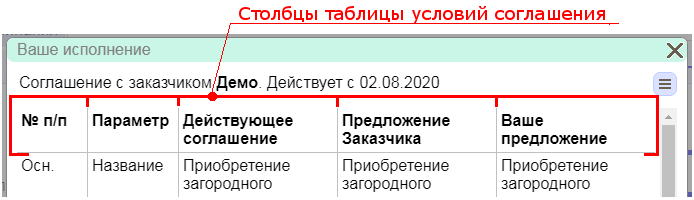
Figure 3.4.A. Agreement Terms Table Columns
«N» - serial number of the clause of the agreement. The field has a pop-up button, by clicking on which you can specify the types of parameters included in this clause of the agreement. There are three such parameters: a mandatory parameter - the "title" of the task and two optional parameters - the "start" and "finish" of this task;
"Parameter" - the title of the parameter that matters for the agreement;
"Your offer" - values of the agreement parameters proposed by the user. The field contains a pop-up button, by clicking on which various editing options become available, both for a single parameter and for the entire clause of the agreement.
"Agreement" - the values of the parameters of the current agreement between the Customer and the Implementer;
"Implementer's offer" or "Customer's offer" - the values of the parameters of the offer (initial or changes to the current agreement) of the counterparty, which is the Implementer or the Customer, respectively.
In fact, the terms of the agreement are the parameters of the tasks on which the Customer and the Implementer agreed - reached an agreement. Therefore, when the user changes any parameter of the task specified in the offer (agreement), the corresponding changes are automatically made to the user's offer displayed in the agreement dialog box, with the status of the "Prepared" offer being set. User-approved changes to the terms of the agreement are automatically applied to the parameters of the corresponding project tasks. All tasks specified in the offer (agreement) are blocked from deletion. Only tasks excluded from the user's proposal can be physically removed from the project (Figure 3.4.B).
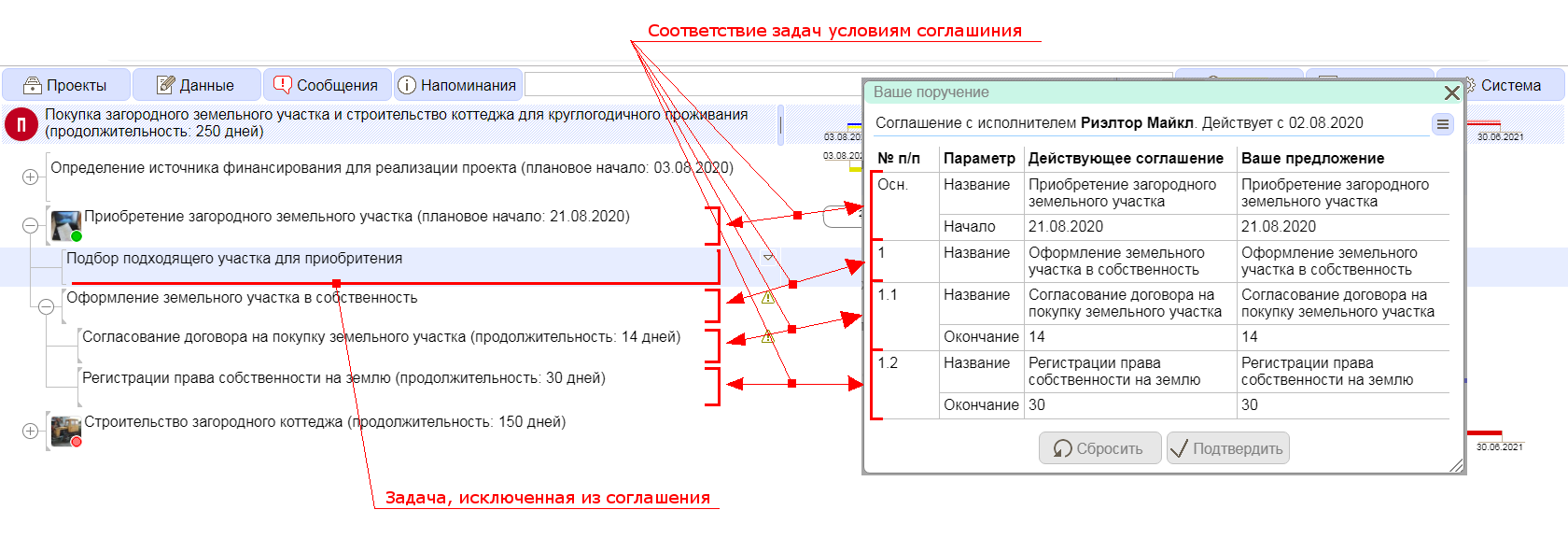
Figure 3.4.B. Correspondence of the project objectives and the terms of the agreement