Project Management System
 App for Windows
App for Windows
 App for Linux
App for Linux
 Installation Guide
Installation Guide
 App for Windows
App for Windows
 App for Linux
App for Linux
 Installation Guide
Installation Guide
As described above, the proposal can be prepared automatically based on the parameters of the project tasks (initial proposal to the Contractor) or directly in the agreement dialog, by making changes to the relevant clauses of the agreement. Information about the status of "Prepared", but not yet sent for approval, is displayed as a round red label on the counterparty icon on the Taskbar/Header  .
.
Before the prepared agreement proposal is sent to the counterparty, its relevance must be confirmed by clicking on the "Enter" button in the agreement dialog box. This dialog box can be called up by clicking on the Contractor or Customer icon in the Taskbar or Titlebar. After confirmation, the offer is sent to the counterparty and acquires the status of "Submitted", which will be indicated by a label in the form of a red arrow directed inside the counterparty icon on the Taskbar / header  .
.
Information about the initial offer from the Customer or the Leader, or about the changed status of an existing agreement, the user receives in the form of a message (for "messages" see Chapter 5). After confirming the readiness to consider the offer, an agreement dialog box is displayed in which the user can view the conditions, make their own changes and by clicking on the “Enter” button send the counterparty confirmation of consent or a counter offer. In the case of a counter offer, a message will also be sent to the counterparty, and the agreement will acquire the status of "Received" with a label in the form of a red arrow pointing outward  .
.
When the Customer's initial proposal is confirmed, including with clarifications, the user acquires the role of the Contractor, and a project is formed from the proposal items, the title of which will be identical to the name of the head node of this proposal. At the same time, to the left of the name of the main task of such a project, the Customer's icon with the agreement status label will be displayed (Figure 3.5.A).
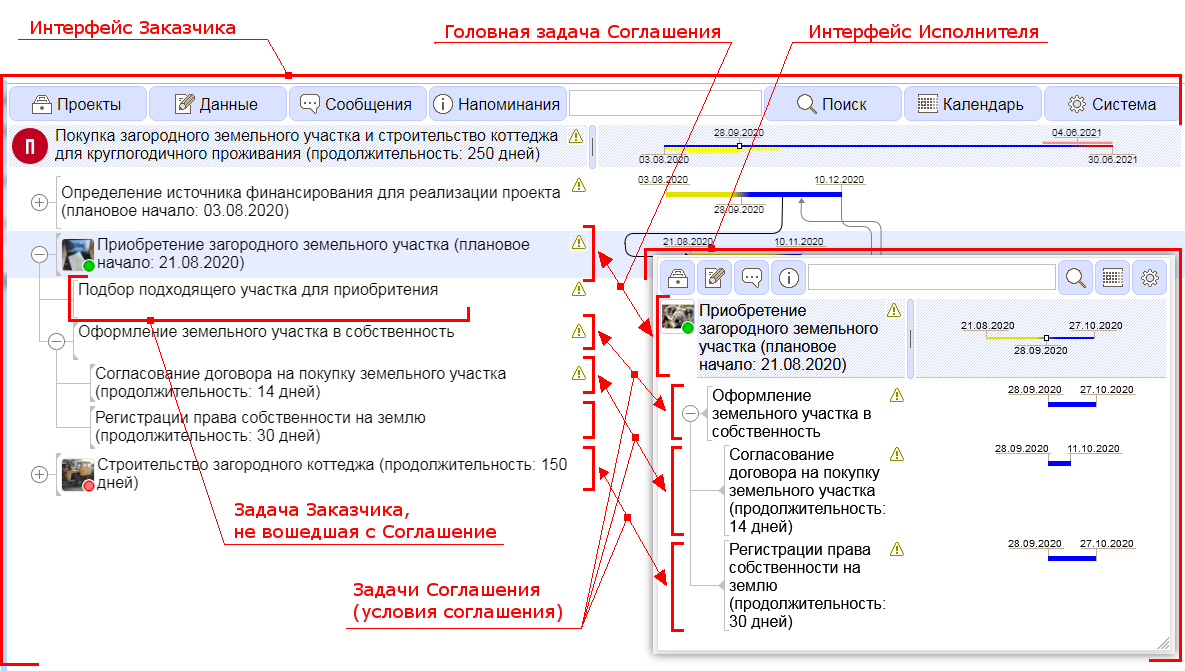
Figure 3.5.A. Agreement on the side of the Customer and on the side of the Contractor
If the offer of the counterparty is confirmed by the user without changes, it is considered that the parties have reached an agreement. At the same time, the agreement is assigned the status of "Confirmed", which is displayed as a round green label in the lower right corner on the icon of the counterparty  .
.
The agreement confirmed by the parties terminates simultaneously with the fulfillment of the main task of the agreement. The stages of task execution will be discussed in detail in Chapter 4.