Project Management System
 App for Windows
App for Windows
 App for Linux
App for Linux
 Installation Guide
Installation Guide
 App for Windows
App for Windows
 App for Linux
App for Linux
 Installation Guide
Installation Guide
The relationship between a Leader and a Team involves a user (Leader) giving another user or group of users (together they form a Team) the ability to manage the tasks of the user's project. No agreement on conditions other than the decision to accept or not to participate in the team is not provided. After the user-leader in the task parameters has specified a user or a group of users in the "Management" field, the team will be formed and a corresponding proposal will be sent to all its participants. At the same time, in the Task/Title Panel on the left inside the text field of the name of such a task (the head task of a team project), the team icon is displayed in a rectangular frame without additional labels (Figure 3.6.A).
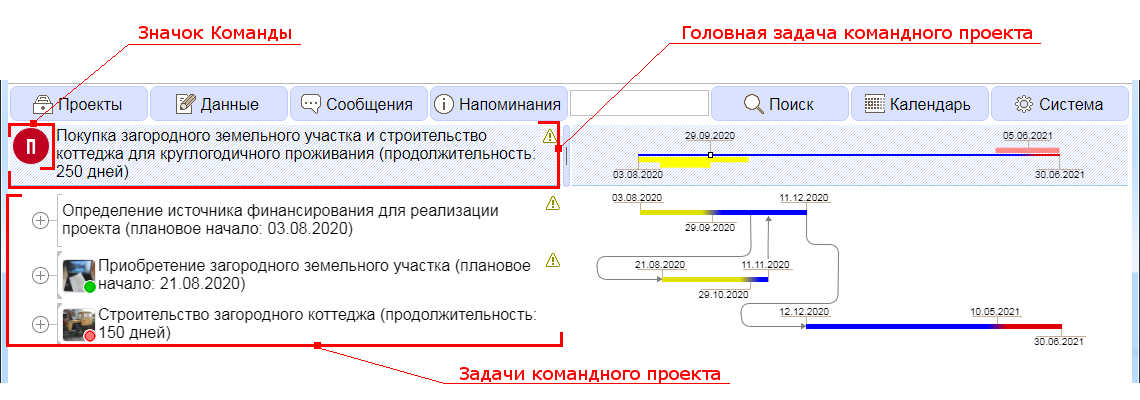
Figure 3.6.A. Team project
The user is invited to participate in a team project in the form of a message. If the user has decided to consider the proposal, a command dialog box with the heading "Your participation" is displayed (Figure 3.6.B).
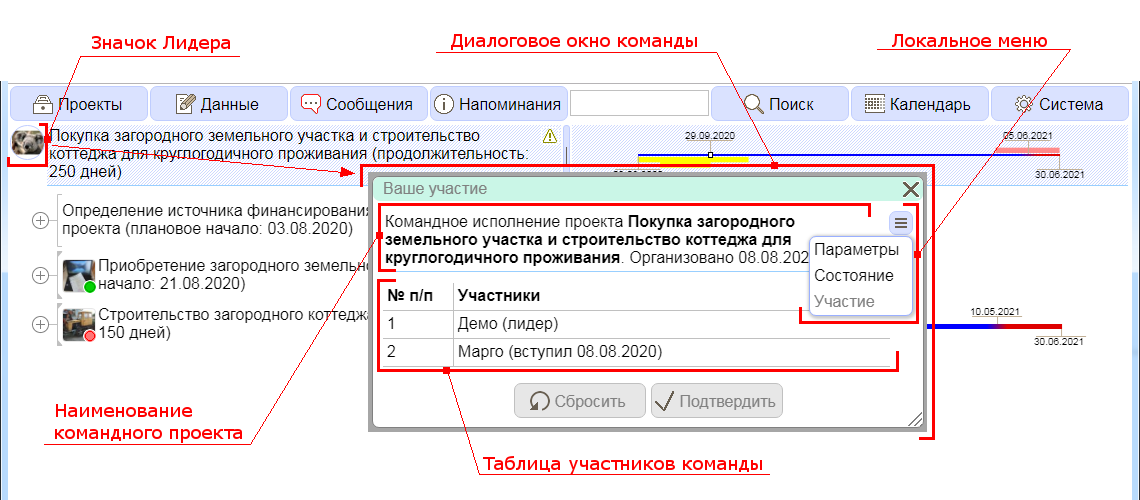
Figure 3.6.B. Command Dialog
The command dialog contains the following elements:
The Name field contains the name of the main task of the team project, indicating the user's role in it and the date the Leader's proposal was generated.
Button Local Menu – designed to display a list of switches, including “Status” - to go to the node status dialog box (for “states”, see Chapter 4), “Parameters » - to go to editing the parameters of the node (see Chapter 2 about "parameters"), "Execution" and "Instruction" - to go to an agreement with the Customer or the Executor of the node execution (if any), as well as "Maintaining" and "Participation ”, to go to the command dialog.
The Team Members table consists of a header row of columns and rows with the names of team members, including the Leader, as well as the date each member joined this team.
After confirming his participation in the team project by pressing the "Enter" button, the user acquires the role of a Team Member, and in his current projects section, a project is created from the tasks of the Leader's team project. At the same time, the Leader icon in a round frame will be displayed to the left of the name of the main task of such a project. A user with the Team`s member role can perform any actions with the tasks of the project, except for deleting the main task (the project itself) and involving their own team in the tasks.