Project Management System
 App for Windows
App for Windows
 App for Linux
App for Linux
 Installation Guide
Installation Guide
 App for Windows
App for Windows
 App for Linux
App for Linux
 Installation Guide
Installation Guide
The relationship between the Chief and Staff implies the provision by the user (Chief) of a group of users (Staff) with the ability to perform the tasks of the project. Additional agreements on the conditions for granting such opportunities are not provided. After the user has indicated the group in the task parameters in the "Imlementation" field, a corresponding proposal is sent to all its participants, and in the Task/header panel on the left inside the text field of the name of such a task, the icon of the Staff group is displayed in a round frame with a the mark (Figure 3.7.A).
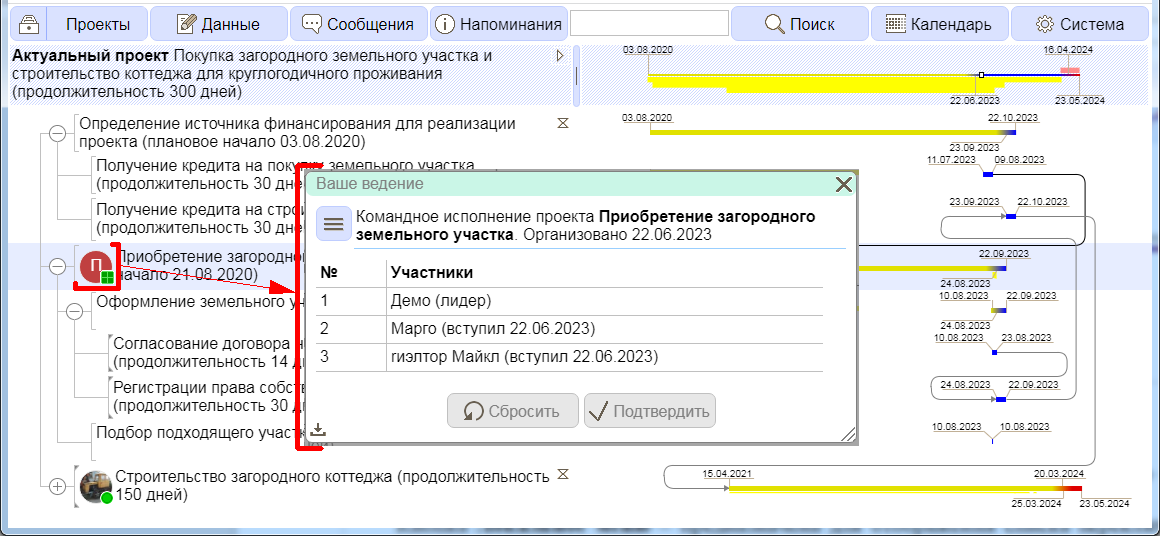
Figure 3.7.A. Staff dialog
The staff dialog contains elements similar to the command window (see paragraph 3.6). By default, user projects in which they play the role of "Employee" are displayed in the "Kanban boards" mode (see paragraph 2.8).