Project Management System
 App for Windows
App for Windows
 App for Linux
App for Linux
 Installation Guide
Installation Guide
 App for Windows
App for Windows
 App for Linux
App for Linux
 Installation Guide
Installation Guide
Preliminary formation of a proposal for the task is carried out by the Program automatically from the parameters of the task and its subtasks (hereinafter referred to as the main task of the proposal/agreement) for which a specific user is specified in the parameters in the "Implementor" line. In order for the proposed executor to be sent a proposal to complete the task, the user-customer needs to click on the Implementor icon opposite the task description to go to the agreement dialog box, check and, if necessary, clarify the points of the proposal, and confirm their relevance (Figure 3.3.A).
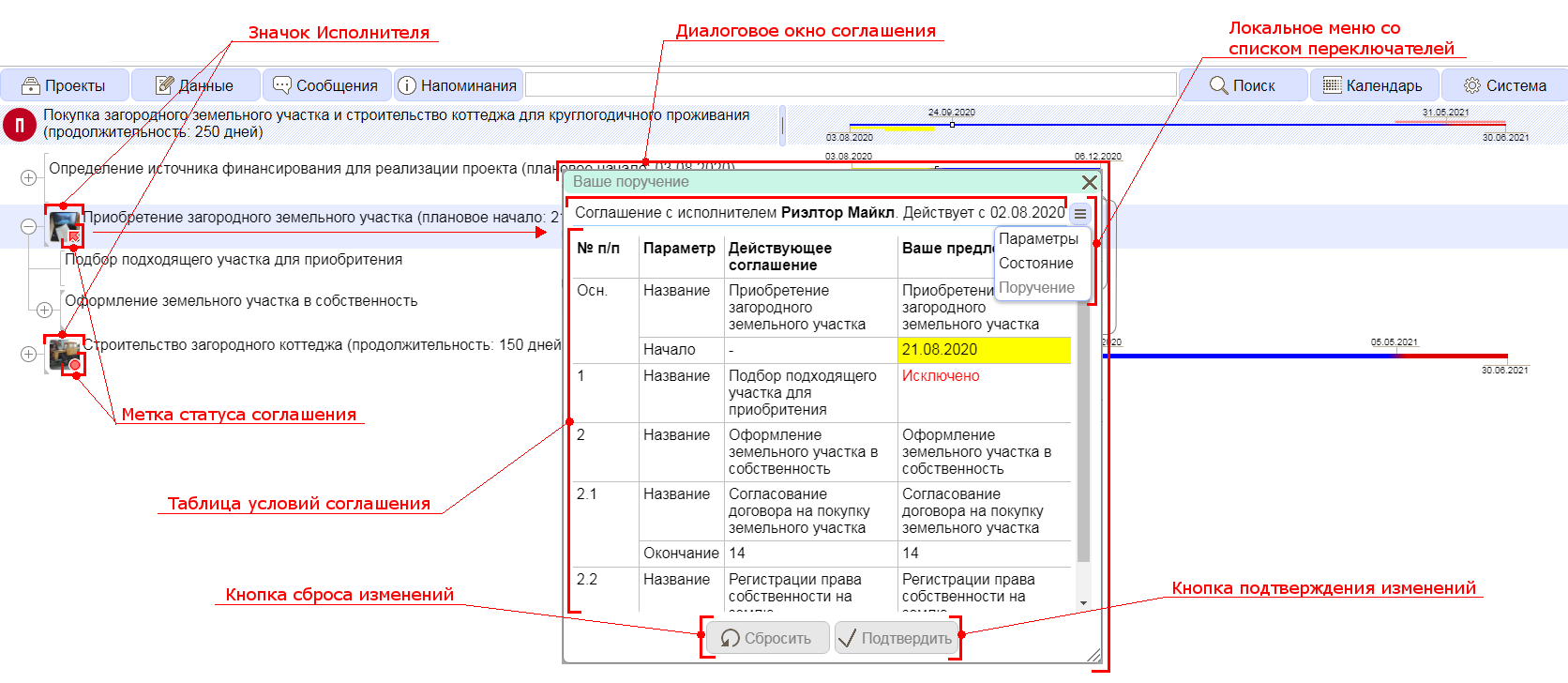
Figure 3.3.A. Agreement dialog
The agreement dialog box is used both when forming the initial proposal and when clarifying the agreement reached between the Customer and the Implementer and consists of the field for the name of the main task of the agreement (offer), a local menu button, an agreement table, and buttons for resetting and confirming changes. Depending on the user's role, the title of the dialog box will say "Your ordering" for the role "Customer" or "Your implementing" for the role "Implementer".
The Title field contains the name of the main task of the agreement (proposal), indicating the status of the agreement and the effective date of the obligations under the agreement or the date of the initial proposal if the agreement has not yet been reached.
Button Local Menu – designed to display a list of switches, including “Status” - to go to the node status dialog box (for “states”, see Chapter 4), “Parameters ” - to go to editing the parameters of the node (for “parameters”, see Chapter 2), “Implementation” - to go to the agreement with the Customer for the execution of the node, as well as “Leadership” and “Participation”, to go to the command dialog box, speech which will be discussed in the paragraph “Leader and Team Agreements”.
Table Conditions of the agreement consists of a header row of columns and rows with clauses of the conditions, containing substrings with the parameters of the tasks of the offer (agreement).
The agreement has an indicator - the status of the agreement, which, depending on the stage of the user's actions with the offer under the terms of the agreement, can take the following values with the corresponding labels:
«Prepared» - an automatically generated offer when determining the Task Performer or as a result of the user making changes to the parameters of the tasks specified in the previously generated offer (agreement);
«Sent» - the user's proposal has been sent to the counterparty for consideration;
«Received» - the counterparty presented the user with proposals for the agreement;
«Confirmed» - the counterparty has unconditionally confirmed its agreement with the user's proposals. The parties reached an agreement.
It is necessary to understand the subjectivity of the status of the agreement. For example, if the user has just prepared an offer and sent it to the counterparty, then the status of the agreement will be set to “sent” for him, while this agreement will acquire the status of “received” for the counterparty.