Project Management System
 App for Windows
App for Windows
 App for Linux
App for Linux
 Installation Guide
Installation Guide
 App for Windows
App for Windows
 App for Linux
App for Linux
 Installation Guide
Installation Guide
States of tasks linked by agreements between the Customer and the Implementer (see Chapter 3), in addition to the fact that they, depending on the type of action specified by the user, apply to higher tasks or subtasks, they also apply to tasks of the counterparty. The action of the new state is applied to the task associated with the counterparty, which, taking into account the agreement between the Customer and the Implementer, will be the first one encountered on the path of the new state propagation (Figure 4.2.A).
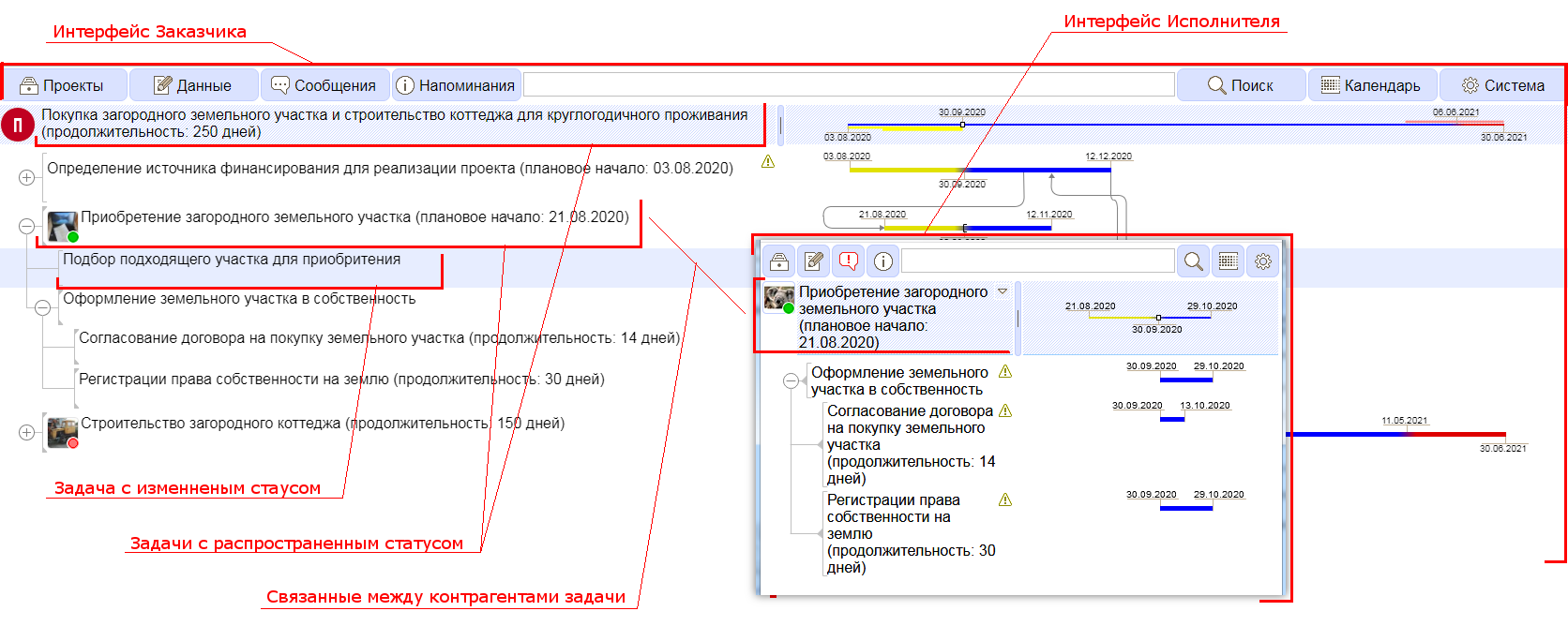
Figure 4.2.A. Distribution of status between counterparties
In complex subordinate projects, when the user, on the one hand, plays the role of the project implementer, and on the other hand, in relation to one or more tasks of this project, he is the Customer, the “consent” between the interested parties about the status of the task always extends from the Implementers to the Customer. That is, if the user sets a new state, then first it must be confirmed with the Implementers he has for this task, and only after that this state can be broadcast to the user's Customer. This behavior is illustrated in the diagram (Figure 4.2.B), where A is the initial state of the node, B* is the new state of the node before it is confirmed by the implementer, and B - new confirmed node state.
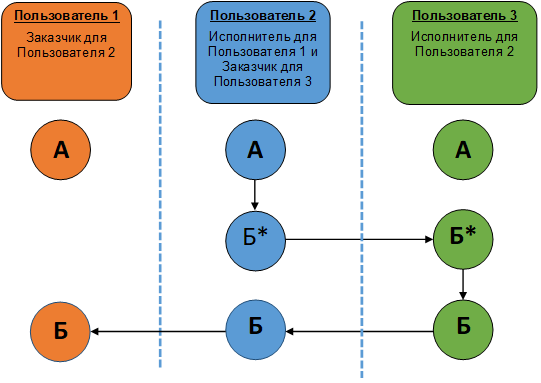
Figure 4.2.B. Status propagation in complex projects
Projects are considered completed if the status of the main task is set to "completed", while for executive projects the status "completed" must be set simultaneously for the Customer and the Implementer. Completed projects are automatically transferred from the "Actual" section to the "Completed" section and are available when you select the "Projects" option of the Main Menu.