Project Management System
 App for Windows
App for Windows
 App for Linux
App for Linux
 Installation Guide
Installation Guide
 App for Windows
App for Windows
 App for Linux
App for Linux
 Installation Guide
Installation Guide
Calendar is a dialog box that is displayed when you click the Calendar button on the Main Menu, or when you click the built-in button or select the appropriate option when editing the time settings displayed in the dialog boxes. The appearance of the "Calendar" dialog box is shown in Figure 6.1.A.
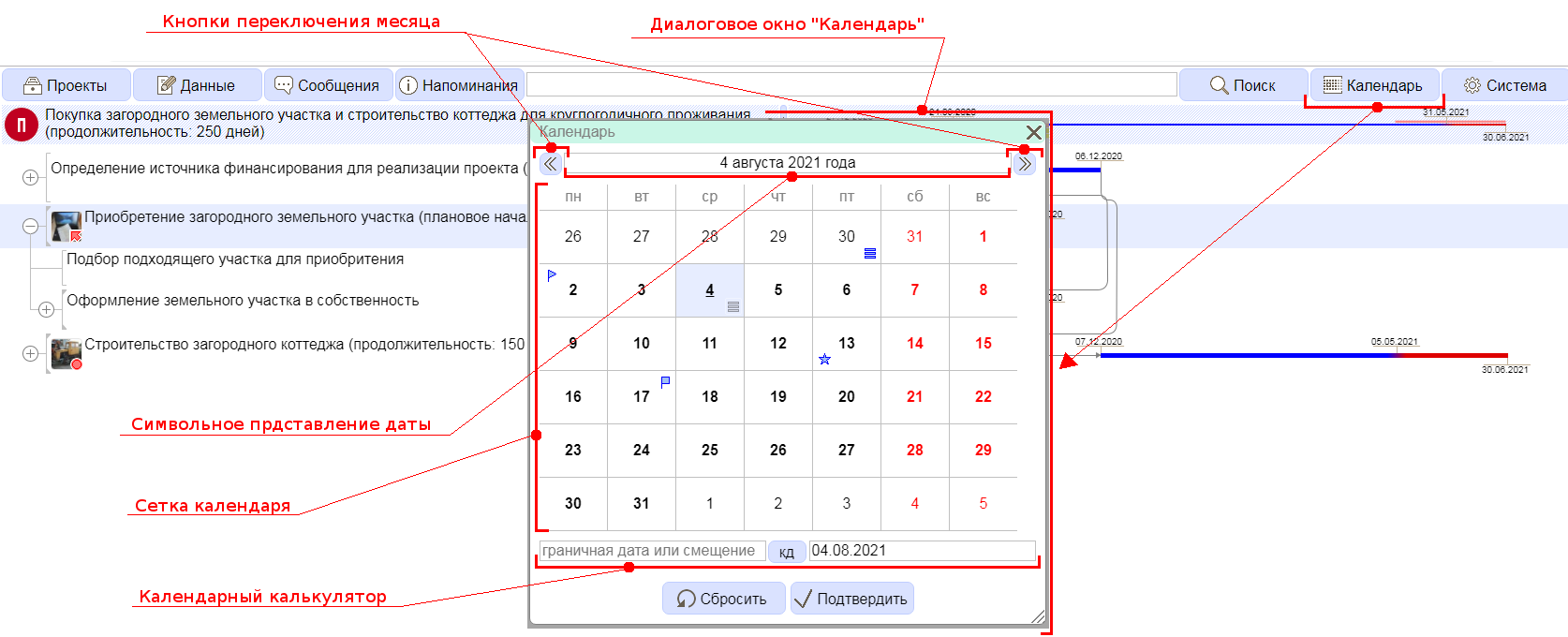
Figure 6.1.A. Calendar Dialog
When the calendar is displayed as active, the date corresponding to the current date on the Program server is set. The Calendar dialog box includes the following fields:
Calendar Grid - a table whose columns correspond to the days of the week, and the rows correspond to the number of the week in the month. The view uses a 40-hour work week with Saturdays and Sundays off. Weekdays are in black and weekends are in red. For dates starting from 2021, the calendar grid displays working and non-working (holiday) days, established in accordance with the legislation of the Russian Federation, decrees and resolutions of the federal level.
Symbol date representation - field for manual date entry in full-text format. For example, "January 13, 2021". If the date is incorrect, the entered text is displayed in red. A correctly entered date will also be displayed on the calendar grid.
Month switching buttons - buttons located to the left and right of the symbolic date representation field and designed to display the previous or next month on the calendar grid, respectively. Calendar Calculator is a block of controls that can be used to calculate dates and their ranges. For more information on calendar calculations, see paragraph 6.2.
Buttons Enter and Cancel are buttons for confirming and, accordingly, canceling operations performed using the Calendar dialog box.