Project Management System
 App for Windows
App for Windows
 App for Linux
App for Linux
 Installation Guide
Installation Guide
 App for Windows
App for Windows
 App for Linux
App for Linux
 Installation Guide
Installation Guide
A cell with a number in the calendar grid can contain reminder marks for follow-up dates (absolute start and end dates for tasks, absolute or relative to the task check date) and calendar notes. Depending on the type, tags are displayed with the following icons:
 - task start marker (displayed in the upper left corner);
- task start marker (displayed in the upper left corner);
 - task completion marker (displayed in the upper right corner);
- task completion marker (displayed in the upper right corner);
 - task control marker (displayed in the lower left corner);
- task control marker (displayed in the lower left corner);
 - calendar note marker (displayed in the lower right corner). If there are no calendar notes for the selected date, but a corresponding mark can be created, it is displayed in grayscale.
- calendar note marker (displayed in the lower right corner). If there are no calendar notes for the selected date, but a corresponding mark can be created, it is displayed in grayscale.
Clicking on the watchdog date reminder mark expands a list of reminders related to that date and the type of option you selected. Possible actions with such a list are described in paragraph 5.2 "Reminders".
If you click on a calendar note mark, an additional area will appear in the "Calendar" dialog box with a list of existing calendar notes corresponding to the selected day, the ability to edit, add and delete them. markers of various types and the view of the calendar notes editing area are illustrated in Figure 6.3.A
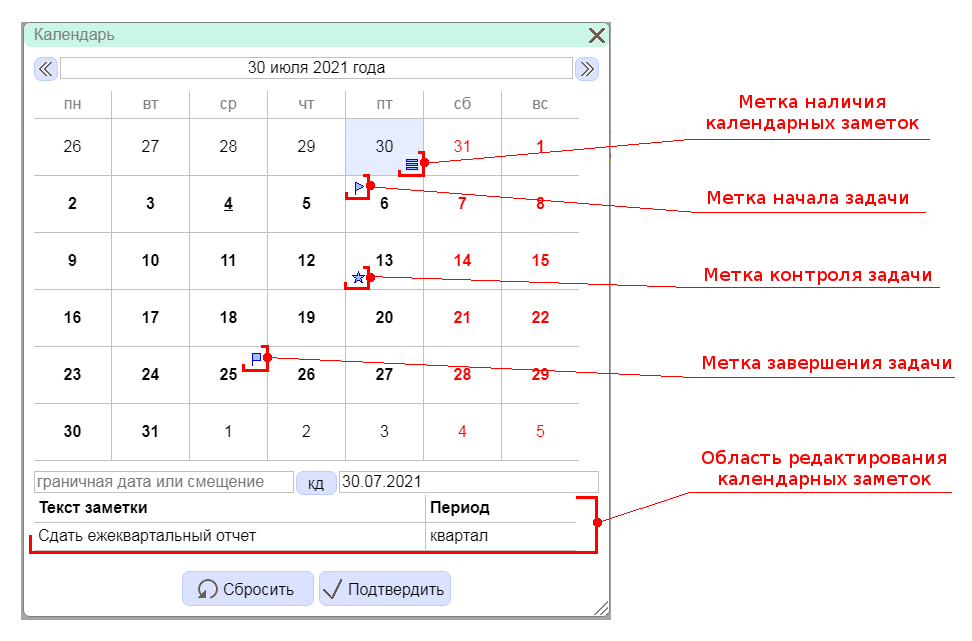
Figure 6.3.A. Reminder marks and calendar notes
Each calendar note contains two editable options:
Note text – the actual text that will be displayed when reminded;
Period – an option from the list that determines the cyclical nature of the note reminder. Week, month, quarter or year can be selected as the period value.
If a month, quarter or year is set as the period and the number of days in the month in which the reminder should occur is less than the date of the note's initial setting, then the reminder will be made on the last day of this month. If the period is not set, the calendar note reminder will be executed on the set day without repeating on other days.
Signaling about the presence of reminders of calendar notes at a set time with a specified repetition period and their display are carried out in the order described in paragraph 5.2 "Reminders".