Project Management System
 App for Windows
App for Windows
 App for Linux
App for Linux
 Installation Guide
Installation Guide
 App for Windows
App for Windows
 App for Linux
App for Linux
 Installation Guide
Installation Guide
ATTENTION! The functionality of "virtual storage" is experimental, and its performance is provided by third-party cloud storage software solutions. Therefore, use only cloud storages that DO NOT contain data of critical safety value that require protection from accidental deletion or damage. To protect against unauthorized access to information contained in files placed in cloud storages, take measures to prevent / hinder unauthorized access to such information. For example, put files in a password-protected archive beforehand.
To start using "virtual storage", you need to select the "Storage" option in the Main menu in the "System" section. In the dialog box that appears (Figure 8.1.A), you must specify the name of the storage, select the technology, and enter the values of the required access parameters. How to obtain access parameters for a technology compatible with the Program is detailed in Appendix No. 1 to this manual.
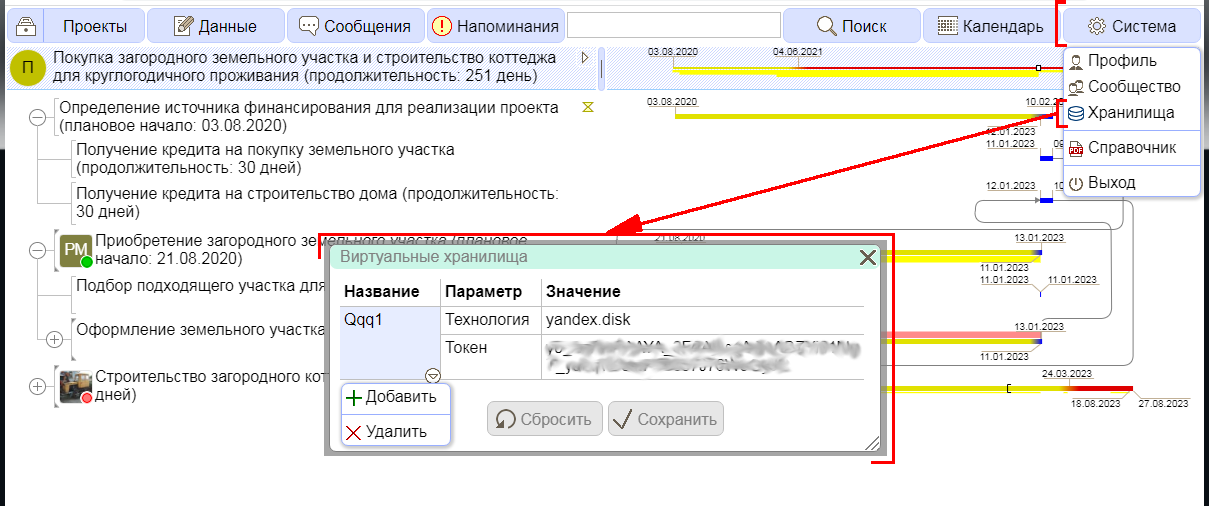
Figure 8.1.A. Connecting virtual storage
Connecting cloud storage allows you to “attach” a file to the corresponding status of a project or task (the “Attach” option) and share its content with users associated with this project or task. The procedure for obtaining the ability to attach files is shown in Figure 8.2.A.
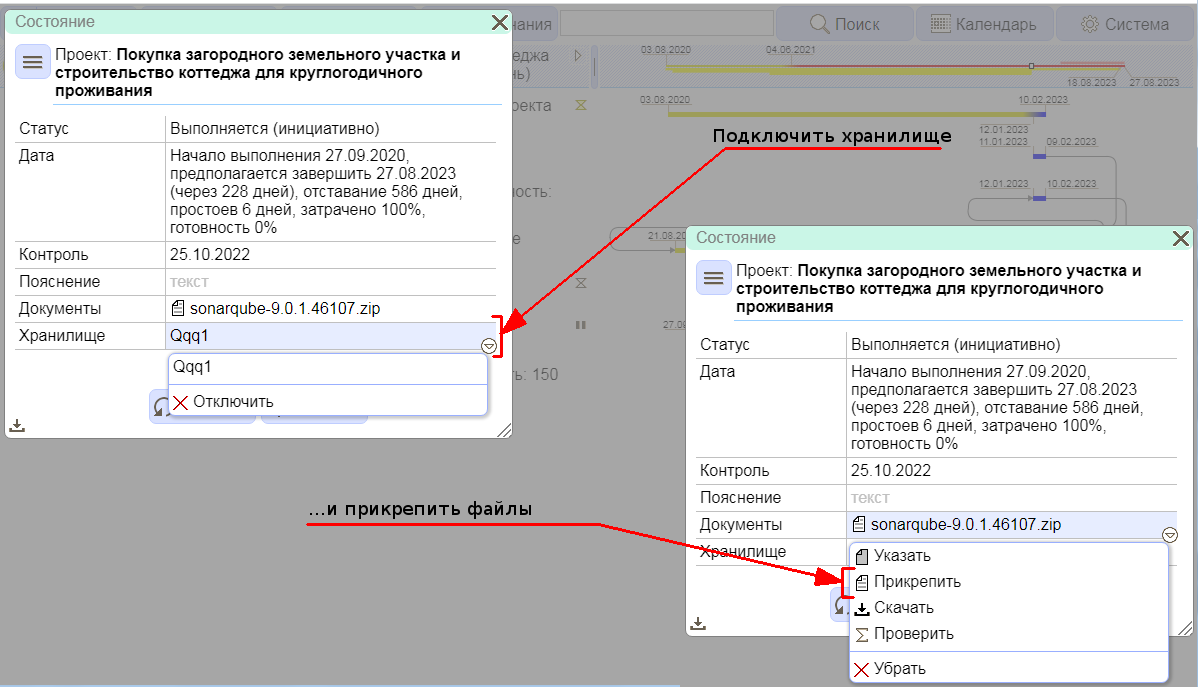
Figure 8.2.A. File interaction