Project Management System
 App for Windows
App for Windows
 App for Linux
App for Linux
 Installation Guide
Installation Guide
 App for Windows
App for Windows
 App for Linux
App for Linux
 Installation Guide
Installation Guide
A user profile is a set of public and private user data used to work in the Program. Viewing and editing user data is carried out in the "Profile" dialog box accessible from the list of the "System" submenu of the Main menu (Figure 9.1.A).
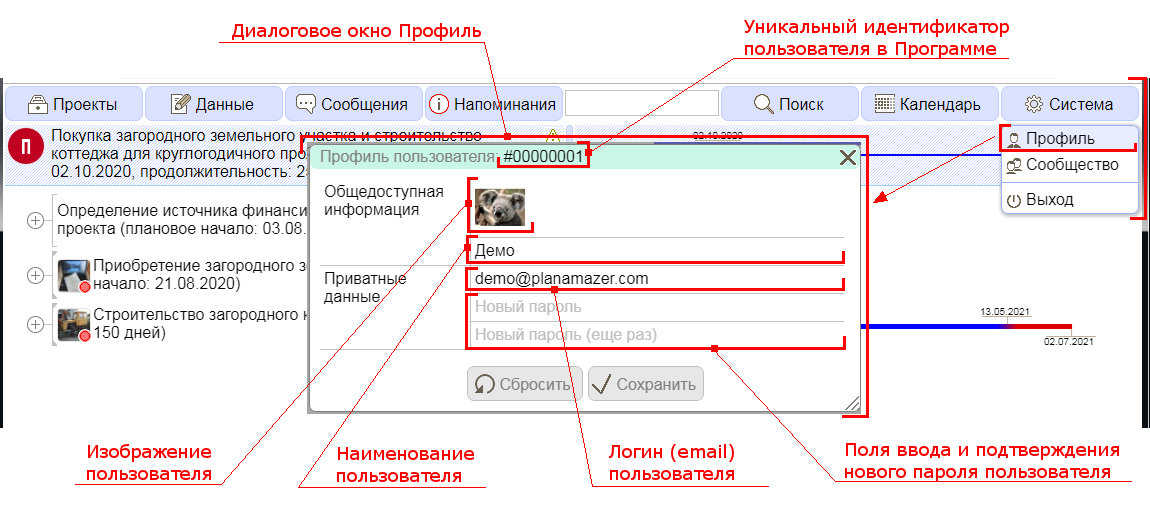
Figure 9.1.A. Profile Dialog
A user ID is a unique, immutable sequence of characters preceded by a '#' (pound sign) that is assigned to a user upon their initial registration in the Program. The user ID is specified in the "header" of the "Profile" dialog box, as well as the address bar of the web-interface of the Program for each specific user.
Modifiable user profile settings include:
User Image - a cell with the current user image ("avatar"), which will be displayed in the interface of the Program of other users in the icons on the Title Bar or Taskbar. If the user does not select an image, the image will be generated automatically.
User Name – the name or name of the user by which he would like to be identified in the interface of the Program of other users. If the name is not set, then the user will be identified by the value of the identifier assigned to him.
Login - the user's e-mail address, which is used as a login when entering the Program, is the user's private data and is not disclosed to other users. After changing the email address, a hyperlink will be sent to the new email address, which you must follow in order for the changes to take effect permanently.
New Password and New Password (again) are boxes for setting a new password that will be used by the user on subsequent logins to the Program. In order for the password not to change, these cells must remain empty. When entering a new password, its characters are replaced by the symbols "*" so that no one spies on it. The user must keep their password secret.
After making changes to any of the profile parameters, the user must confirm his actions in the "Confirm changes" dialog box by entering the password with which the user entered the program (Figure 9.1.B).
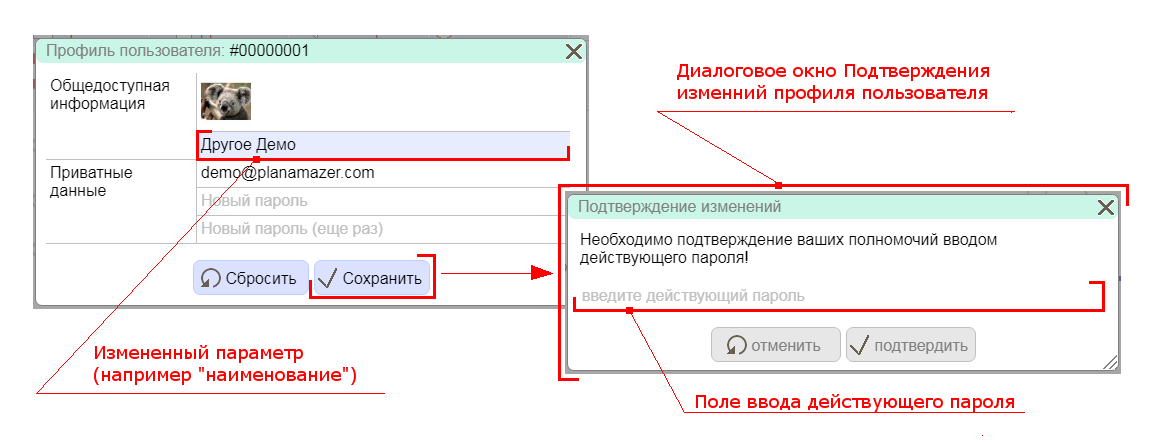
Figure 9.1.B. Confirm Changes Dialog
If the changes are not confirmed by entering a valid password, all changes made to the profile will be canceled.
Information about the name and image changed by the user is sent in the form of informational messages to other users who have this user listed as a member of the community.